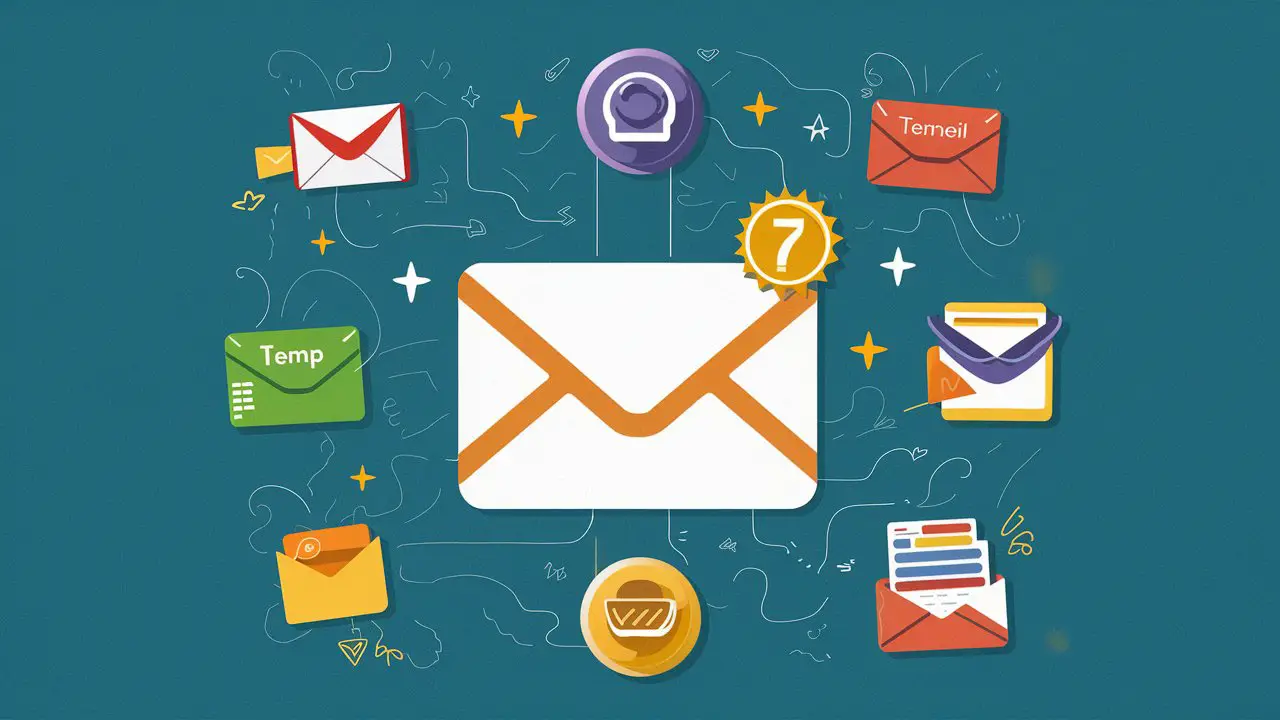In the digital age, managing your online privacy and security is crucial, and temporary emails are an effective tool to achieve this. This article will guide you through the process of generating temporary emails securely, from understanding the basics to advanced usage for power users. You will learn how to choose a reliable service, create and manage disposable addresses, and maintain your privacy with best practices for data safety.
Key Takeaways
-
Temporary emails provide a secure way to protect your main inbox from spam and maintain anonymity online.
-
Selecting a temporary email service requires consideration of factors like security measures, ease of use, and the lifespan of the disposable email.
-
Creating a temporary email should be easy and quick, with features such as automatic email reception and the ability to read and download attachments.
-
For optimal security, it's essential to understand the privacy features of temporary email services and to follow best practices for data safety.
-
Advanced users can leverage temporary emails for testing and development, improving workflows, and keeping their primary inboxes clean.
Understanding the Basics of Temporary Emails

What is a Temporary Email?
A temporary email, often referred to as a disposable email, is a short-lived email address that self-destructs after a set period. It serves as a transient inbox to protect your primary email from spam and unwanted messages. Temporary emails are ideal for single-use purposes such as sign-ups or testing, without the commitment to a long-term email relationship.
Temporary emails provide a layer of anonymity and can be used to avoid a deluge of marketing emails in your main inbox.
While the lifespan of a temporary email can vary, here's a general idea of how long they last based on the service:
-
10 minutes to an hour: Ideal for quick verifications.
-
One day: Suitable for short-term sign-ups.
-
Several days: Best for ongoing, but temporary, communications.
Benefits of Using Disposable Email Addresses
Disposable email addresses offer a range of advantages for users who value their privacy and inbox cleanliness. They are quick to create and easy to use, providing an immediate solution for those who wish to avoid the hassle of spam or promotional emails cluttering their main inbox.
Disposable email addresses serve as a shield, protecting your primary email from being exposed to potential security risks and privacy breaches.
Here are some key benefits:
-
Protects privacy by keeping your real email address undisclosed.
-
Reduces the risk of spam and junk mail in your main inbox.
-
Enhances digital safety, allowing for more confident navigation in the digital world.
-
Offers a convenient way to sign up for store loyalty cards or test applications without compromising your main email address.
Understanding these benefits can lead to a more organized and secure digital experience, whether for personal, business, or educational purposes.
Common Misconceptions and Legitimate Uses
Despite the growing popularity of temporary emails, misconceptions still abound. Temporary Emails are Complex to Use: This is one of the most prevalent myths. In reality, most services are user-friendly and do not require any technical expertise.
Legitimate uses of disposable email addresses are varied and important for maintaining online privacy. They can be used for:
-
Signing up for one-time coupon codes or online shopping on unfamiliar websites.
-
Anonymizing communication on forums when discussing sensitive topics.
-
Registering for service trials without the concern of persistent spam if the service is not continued.
Morality and responsible use are crucial. Disposable emails should not be used for illicit activities or to circumvent account limitations. Instead, they serve to protect privacy and manage unwanted communications.
It's also essential to pair disposable emails with other privacy tools, such as VPNs or encrypted services, for enhanced security, especially when handling sensitive information.
Choosing the Right Temporary Email Service

Factors to Consider When Selecting a Provider
When selecting a temporary email provider, it's crucial to assess various factors to ensure you're choosing a service that meets your needs while maintaining security and privacy. Consider the technology and features offered by the provider, such as email encryption, account security measures, and the ability to use custom domains and aliases. Privacy is another significant aspect; look for services that offer private payment methods and are transparent about their ownership and handling of government requests.
The right provider should align with industry best practices and modern technology, offering clear documentation and additional functionality for a seamless experience.
Here's a quick checklist to help you evaluate potential providers:
-
Technology: Does the service implement modern email technology?
-
Privacy: Are private payment methods available?
-
Security: What account security features are in place?
-
Trust: Is the provider transparent about ownership and government request handling?
-
Additional Functionality: Are there extra features that add convenience or enhance privacy?
Top Temporary Email Services Reviewed
In the quest for maintaining online privacy, selecting a top-tier temporary email service is crucial. Our review highlights several providers that stand out in the current market. IronVest, for instance, offers robust security features, while Cloaked focuses on user anonymity. SimpleLogin allows for easy email alias management, and StartMail emphasizes data protection. For those seeking a straightforward solution, Bulc Club and Burner Mail provide user-friendly interfaces and reliable performance.
When evaluating these services, consider their ability to handle high volumes of emails, the duration for which the emails are retained, and the level of customer support provided.
The table below encapsulates the core offerings of each service, giving you a snapshot of what to expect:
|
Service |
Email Retention |
Security Features |
Customer Support |
|---|---|---|---|
|
IronVest |
Up to 30 days |
Advanced |
24/7 |
|
Cloaked |
Customizable |
High |
Email/Ticket |
|
SimpleLogin |
Indefinite |
Moderate |
Business hours |
|
StartMail |
7-60 days |
High |
24/7 |
|
Bulc Club |
As needed |
Basic |
|
|
Burner Mail |
1-30 days |
Moderate |
Email/Chat |
Each service has its own merits, and the best choice will depend on your specific needs for privacy and functionality.
How to Spot a Secure and Reliable Service
Identifying a secure and reliable temporary email service is crucial for maintaining your privacy and data security. Look for services that are transparent about their ownership and leadership, as this openness is a strong indicator of trustworthiness. Providers that publish frequent transparency reports, particularly concerning government requests, are often more reliable.
When evaluating technology, prioritize features that ensure safety and optimal service. Essential features include two-factor authentication (2FA) for webmail, zero access encryption, and DNSSEC support. Additionally, ensure there are no TLS errors or vulnerabilities when assessed by security tools.
It's important to assess the performance of disposable email services from various angles, including reliability, speed of email delivery, and customer service quality.
Lastly, consider the feature-richness of the service. A comprehensive comparison of features such as the ability to send emails, the duration for which emails are stored, and the number of security customization options can guide you to the right choice.
Creating and Managing Your Temporary Email

Step-by-Step Guide to Generating a New Email Address
Generating a temporary email address is a straightforward process that can be completed in just a few steps. First, visit your chosen temporary email service provider's website. You will usually be greeted with an option to create a new email address immediately. This can often be done with a single click, and the address is typically displayed on the screen for you to use.
Once you have your new temporary email, you can use it to fill out online forms, sign up for services, or any other situation where an email is required but you prefer not to give out your personal one. The convenience of these services is evident as they allow you to avoid cluttering your main inbox with unwanted messages.
The ability to generate and dispose of email addresses as needed not only keeps your primary inbox clean but also enhances your online privacy.
After using the temporary email for its intended purpose, you have the option to either manually delete it or allow it to expire on its own. This ensures that your temporary email address does not linger longer than necessary, maintaining your privacy and security.
Navigating the Features: Inbox, Attachments, and EML Downloads
Once you've generated your temporary email address, you'll be presented with an intuitive user interface that typically includes an inbox, options for managing attachments, and the ability to download emails in EML format. Navigating these features is crucial for effective use of your temporary email.
-
The inbox is where you'll receive and view messages. Look for services that offer a clean interface and tools to manage your emails efficiently.
-
Attachments can often be previewed within the service, and secure downloading options should be available.
-
EML downloads allow you to save emails locally on your device for record-keeping or for use with other email clients.
When using these features, prioritize services that maintain a high level of security and privacy, ensuring that your temporary communications remain confidential.
Selecting a temporary email service with a user-friendly interface and robust features can greatly enhance your experience. For instance, some services offer additional functionalities like the ability to send attachments, advanced sorting, and even custom domain names. Below is a comparison of features offered by two hypothetical services:
|
Feature |
Service A |
Service B |
|---|---|---|
|
Inbox Interface |
Clean & Organized |
Cluttered |
|
Attachment Support |
Yes |
Limited |
|
EML Downloads |
Yes |
No |
|
Custom Domains |
No |
Yes |
While Service A provides a more streamlined inbox experience and supports EML downloads, Service B offers the unique feature of custom domain names. Your choice should align with your specific needs and the level of convenience you desire.
Maintaining Privacy: When to Delete and Generate New Addresses
The strategic use of temporary emails is pivotal in safeguarding your online presence. Dispose of your temporary email address promptly after its intended use to prevent potential privacy breaches. This practice is essential, especially when engaging with sites of dubious trustworthiness or when signing up for one-time offers.
-
Use a new address for each unique site or service to compartmentalize risks.
-
Delete addresses after their purpose is fulfilled to minimize data exposure.
-
Regularly generate new addresses to maintain a clean main inbox and enhance security.
By proactively managing your temporary emails, you can significantly reduce the likelihood of spam and safeguard your personal information from being compromised.
Remember, the most direct and effective way to handle unwanted emails is to block the sender. This is not just a tip of the week in cybersecurity but a fundamental practice for maintaining a clutter-free and secure digital life.
Security Measures and Data Safety

How Temporary Email Services Protect Your Privacy
Temporary email services offer a robust shield against various online threats to your privacy. By generating a temporary address that self-destructs, these services ensure that your personal information remains undisclosed. This is particularly useful in scenarios where you need to sign up for a service or a loyalty card but want to avoid future spam and potential data breaches.
Temporary email addresses serve as a barrier, preventing unwanted emails from reaching your real inbox and keeping it clean and secure.
Here are some basic tips on how to use temporary email addresses effectively:
-
Use a different temporary email for each service to compartmentalize your online activities.
-
Opt for services that allow forwarding to your real inbox, enabling you to filter messages and maintain a primary email that's free from clutter and threats.
Understanding the Lifespan of a Disposable Email
The lifespan of a temporary email address is a critical aspect to consider when using such services. The duration for which the email remains active can vary significantly from one provider to another. Some services offer email addresses that expire after a mere 10 minutes, ideal for single-use confirmations or quick tests, while others may provide addresses that last for several days, catering to users who need a temporary email for a longer duration.
The temporary nature of these email addresses is what makes them so valuable for maintaining privacy and avoiding clutter in your primary inbox.
Understanding the specific time limits set by the service you choose is essential, as all emails associated with the address will be automatically deleted once the address becomes inactive. For instance, a service like ThrowAwayMail generates an email address that is only valid for 48 hours, after which all emails are erased, ensuring that your temporary inbox does not become a liability.
Here's a quick overview of the typical lifespans offered by various services:
-
10 minutes: Suitable for short-term needs, such as immediate email confirmations.
-
48 hours: Good for tasks that require a bit more time, like signing up for a service that may send multiple emails over two days.
-
Several days: Best for scenarios where ongoing access to a temporary email is necessary, without the need for a permanent account.
Best Practices for Ensuring Your Temporary Email Remains Secure
To maintain the security of your temporary email, it's crucial to adopt certain best practices. Always use a unique temporary email for each service to prevent cross-service tracking and potential breaches. Avoid forwarding emails to your primary inbox unless necessary, as this can introduce vulnerabilities.
-
Regularly purge your temporary inbox to minimize data exposure.
-
Use services that do not require personal information for sign-up.
-
Be cautious of the lifespan of your temporary email and renew it before expiration to avoid loss of access to important emails.
By adhering to these practices, you can significantly reduce the risk of privacy breaches and keep your main inbox free from clutter and security threats.
Lastly, stay informed about the temporary email service's privacy policy and terms of service to ensure they align with your security expectations. A vigilant approach to managing your temporary emails is essential for safeguarding your online presence.
Advanced Tips for Power Users
Leveraging Temporary Emails for Testing and Development
Developers and testers often turn to temporary emails to ensure that their web and app functionalities are up to par before a product's release. These disposable addresses serve as a sandbox for verifying user registration, email workflows, and automated notifications without risking the integrity of the main email list.
-
Choose a reputable temporary email service like Mailinator, Email Monster, or Guerrilla Mail.
-
Use different disposable emails to segment user groups for A/B testing, enhancing the precision of your targeting methods.
-
Test email delivery success rates, layout variations, and personalization strategies to refine your email marketing campaigns.
Temporary emails provide a secure and isolated environment for developers and QA teams to conduct thorough testing. By using these services, you can automate tasks such as 2FA and password reset verifications, ensuring that your main domain remains unaffected by spam reports or high bounce rates.
Avoiding Spam and Maintaining a Clean Main Inbox
In the digital age, keeping your main inbox free from spam is a constant battle. Temporary emails serve as a frontline defense, intercepting unwanted messages before they reach your primary account. By using disposable addresses for sign-ups, promotions, and online forms, you can significantly reduce the influx of spam.
-
Quick Clean: Identify and remove unnecessary emails swiftly.
-
Smart Views: Categorize emails for efficient management.
-
Unsubscribe: Opt out from persistent marketing lists.
-
Auto Clean: Set rules to organize emails automatically.
Embracing temporary emails not only streamlines your inbox but also enhances your overall email hygiene. It's a proactive step towards a more organized and less cluttered email experience.
Incorporating disposable emails into your workflow is straightforward. Allocate them for one-time use cases or for services where email communication is not critical. This practice shields your main email address, keeping it reserved for important correspondence and personal contacts.
Incorporating Disposable Emails into Modern Workflows
In the realm of modern workflows, disposable email addresses serve as a strategic tool for maintaining a streamlined and secure digital experience. Professionals leverage these temporary solutions to engage with industry content without the repercussions of spam inundating their primary work inboxes.
By integrating disposable emails into various facets of personal, professional, and educational activities, individuals enhance their digital navigation with a layer of privacy and organization.
Here's how disposable emails can be incorporated into daily workflows:
-
Sign up for industry newsletters, workshops, and conferences to stay informed without compromising inbox integrity.
-
Use temporary addresses for testing and development to ensure a clean separation between work and test environments.
-
Manage online contacts by assigning different disposable emails to various services, creating a categorized and manageable communication system.
Conclusion
In the digital age, managing your online privacy and inbox cleanliness is paramount. Temporary Email Generator stands out as a robust solution for those seeking to protect their personal information from spam and maintain anonymity. With the ability to generate disposable email addresses instantly, receive emails and attachments securely, and ensure that your temporary inbox self-destructs after a set period, this service is an invaluable tool for developers, testers, and everyday users alike. Embrace the convenience and security of Temporary Email Generator and make it an integral part of your online toolkit to stay spam-free and safeguard your digital life.
Frequently Asked Questions
What is a temporary email and how does it work?
A temporary email, also known as a disposable email, is a self-destructed email address that allows you to receive emails for a certain time period before it becomes inactive. It's used to protect your main email from spam and maintain privacy.
How do I generate a new temporary email address?
You can generate a new temporary email address by selecting a provider like Temporary Email Generator and using their service to instantly create a new email address, often with no registration required.
Are temporary emails safe to use?
Yes, temporary emails are safe when used with a reliable service that ensures privacy and security. Look for services that don't require personal information and that provide secure, anonymous, and disposable email addresses.
Can I receive attachments with temporary emails?
Yes, many temporary email services allow you to receive emails with attachments. You can read incoming emails, view attachments, and download sources (EML) as needed.
What should I consider when choosing a temporary email service?
When selecting a temporary email service, consider factors such as privacy policies, security measures, ease of use, the lifespan of the email address, and whether the service allows multiple attachments and email generation.
What are some legitimate uses for temporary emails?
Temporary emails can be used for signing up for store loyalty cards, online registrations, testing and development of websites and apps, and maintaining a clean main inbox by avoiding spam and unwanted solicitations.