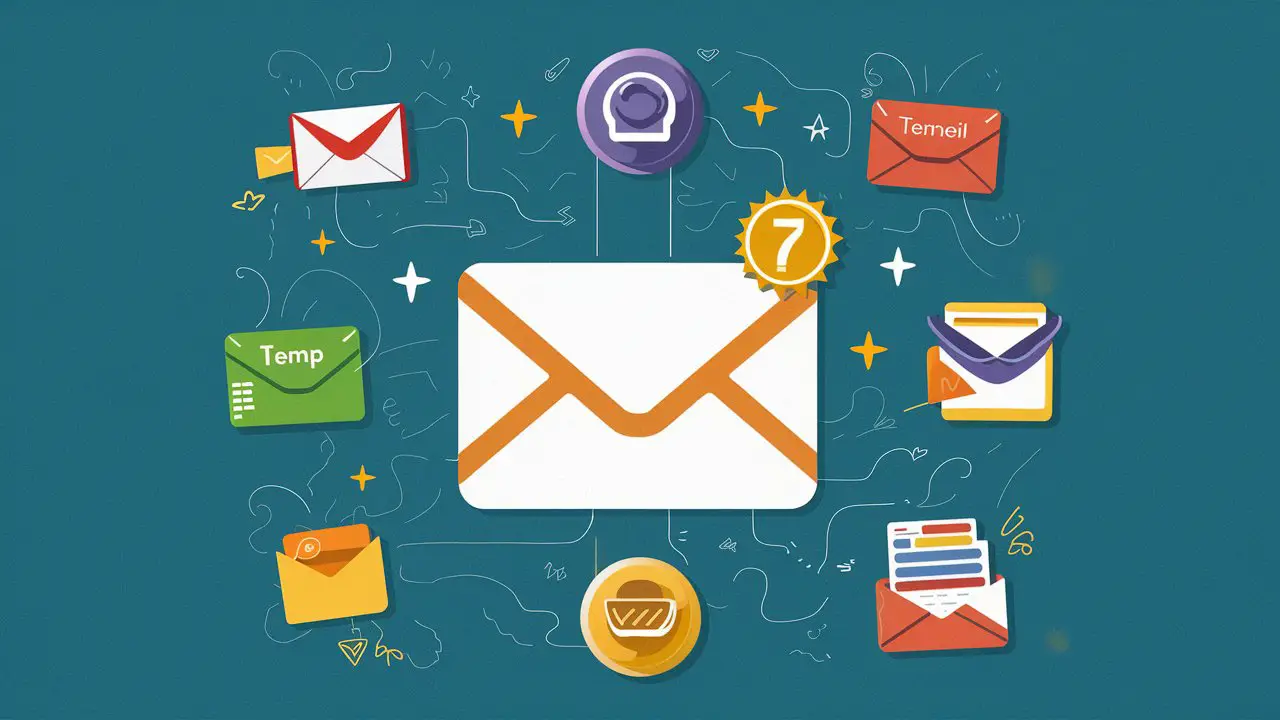The article Temp Mail for Facebook' guides users through the process of utilizing temporary email services to create disposable Facebook accounts, ensuring privacy and avoiding spam. It covers the basics of temporary email, step-by-step instructions for Facebook registration, alternative services, privacy considerations, and advanced features available in premium temp mail plans.
Key Takeaways
-
Temp Mail provides secure, disposable email addresses with a self-destructing feature, enhancing user privacy and data security.
-
Users can easily create a Facebook account using a temporary email by following simple steps, including retrieving and using a confirmation code.
-
Alternative temp email services like Guerrilla Mail and ThrowAwayMail offer different features, such as instant fake email generation and a 48-hour email lifespan.
-
Temporary email addresses play a crucial role in maintaining anonymity and a clean slate by periodically deleting messages from servers.
-
Premium temp mail services offer advanced features such as custom domain connections, ad-free experience, and extended email storage, with plans starting at $10 per month.
Understanding Temp Mail and Its Use for Facebook

What is Temp Mail?
Temp Mail, often referred to as temporary email or disposable email, is a service that provides short-lived email addresses. These addresses are typically used for online registrations, app signups, or situations where an email is required but long-term use is not necessary. Temp Mail addresses are designed to protect users' privacy and reduce the amount of spam received by their primary email accounts.
The core idea behind Temp Mail is to offer a quick and easy solution for times when an email address is mandatory but you prefer not to disclose your real one. This is particularly useful for creating accounts on platforms like Facebook, where you might want to explore the network without tying your personal information to your profile.
Temp Mail services generate a disposable 10-minute mail that self-destructs after a set period, ensuring that your temporary activities leave no trace.
Here's how Temp Mail stands out:
-
No personal information required to obtain an address
-
Email addresses have a limited lifespan
-
Supports features like forms and shopping carts in some cases
-
Frequent deletion of old messages from servers
Using Temp Mail for Facebook can be a strategic move to maintain your privacy while exploring social networks or testing features without committing your personal email to their databases.
Creating a Disposable Facebook Account with Temp Mail
Creating a disposable Facebook account with Temp Mail is a straightforward process that can help you maintain your privacy online. Temp Mail provides a temporary email address that expires after a certain period, making it an ideal solution for signing up for Facebook without using your personal email.
To begin, navigate to a temporary email service like Temp Mail and generate a new temporary email. This email will be used to register your Facebook account. Once you have your temporary email, proceed to Facebook's sign-up page and fill in the required details using the temporary email address.
After completing the sign-up form, Facebook will send a confirmation code to the temporary email. Retrieve this code from the Temp Mail inbox and enter it on Facebook to finalize the account creation.
Remember to note down the temporary email and password you've used for your Facebook account, as you will need them to log in until the email expires. Here's a simple list of steps to follow:
Benefits of Using Temp Mail for Facebook
Utilizing Temp Mail for Facebook registration offers a myriad of advantages. Avoiding spam is perhaps the most significant benefit, as it keeps your primary inbox clean and uncluttered. Moreover, Temp Mail services, such as the one described by Alore.io, are designed to be temporary and disposable, which means they self-destruct after a set period, ensuring that your temporary activities leave no trace.
Another key advantage is the enhanced privacy it provides. Since no personal information is required to create a temp email, your identity remains shielded. This is particularly useful for users who wish to participate in online communities without revealing their real identities. Temp Mail also simplifies the process of creating multiple accounts, which can be beneficial for testing purposes or for maintaining separate profiles.
Lastly, the use of Temp Mail can lead to a safer online experience. By not linking your real email to various online services, you reduce the risk of data breaches and identity theft. The table below summarizes the core benefits of using Temp Mail for Facebook:
|
Benefit |
Description |
|---|---|
|
Spam Avoidance |
Keeps primary email clean |
|
Privacy |
No personal info required |
|
Safety |
Reduces data breach risk |
Temp Mail services not only facilitate a clutter-free inbox but also contribute to a more secure and private online presence.
Step-by-Step Guide to Using Temp Mail for Facebook Registration

Navigating to Temp Mail Website
To begin the process of creating a disposable Facebook account, the first step is to navigate to a Temp Mail website. Temp Mail services provide you with a temporary email address that can be used to register for Facebook without revealing your personal information. These services are designed to protect your privacy and are typically straightforward to use.
Once you've selected a Temp Mail provider, accessing their website is as simple as entering the URL into your web browser. Here's a quick guide to help you get started:
-
Visit the Temp Mail provider's website, such as tempail.com or temp-mail.io.
-
Familiarize yourself with the site's layout and features.
-
Locate the section where you can generate a new temporary email address.
It's essential to choose a reliable Temp Mail service that ensures your temporary email address remains active long enough to complete the Facebook registration process and verify your account.
Generating a Temporary Email Address.
Once you've navigated to your chosen temp mail website, the next step is to generate a temporary email address. This process is typically straightforward and instant. Most services provide you with a randomly generated email address as soon as you visit their site. However, some services, like TempEmailCo, allow you to edit the generated address to your preference, within certain character limits.
The temporary email address will serve as your point of contact for Facebook registration. It's important to note that while most temp mail services use a single domain name, there are options to connect your own custom domain for a more personalized experience.
The use of a temporary email address for Facebook sign-up is a smart move to protect your privacy and avoid spam. It's a temporary solution that offers a buffer between your real email and the online services you use.
Completing Facebook Sign-Up with Temp Mail
Once you have your temporary email address ready, proceed to Facebook's sign-up page. Fill in the required fields with your details, using the temp mail for the email input. After submitting the form, Facebook will send a confirmation code to the temporary inbox.
To finalize the registration, follow these steps:
-
Open the temp mail service in a new tab.
-
Locate the email from Facebook containing the verification code.
-
Copy the verification code.
-
Return to the Facebook tab and paste the code into the designated field.
-
Click 'Confirm' to complete the account creation process.
With your temp mail, you've now successfully bypassed the need for a personal email, maintaining your privacy and avoiding potential spam.
Retrieving and Using the Facebook Confirmation Code
Once you've completed the Facebook sign-up process using your temporary email address, the next critical step is to retrieve the confirmation code sent by Facebook. This code is essential to verify your new account and finalize the registration. Check your temp mail inbox for the email from Facebook containing the verification code. It's usually a 5-digit number, similar to the one provided in the example: '19228 is Your Facebook 5 digit Code'.
After locating the email, copy the confirmation code and return to the Facebook page where you were prompted to enter it. Paste the code into the designated field and click 'Confirm' to complete the verification process. With this action, your disposable Facebook account becomes active, allowing you to use it as needed without linking to your personal information.
It's important to act promptly as temporary emails have a limited lifespan, and the confirmation code may expire if not used within a given timeframe.
Exploring Alternative Temporary Email Services

Guerrilla Mail: Instant Fake Email Generation.
Guerrilla Mail stands out as a go-to service for instant fake email creation, offering a seamless experience for those in need of a temporary email address. With a variety of domain names to choose from, users can generate multiple email addresses at the click of a button. Not only does it provide receiving capabilities, but it also allows users to send emails with attachments up to 150MB.
The service is designed for simplicity, automatically assigning a random inbox ID and domain address upon visiting the homepage. Users have the option to customize their inbox ID to suit their preferences. Here are some key features of Guerrilla Mail:
-
Temporary emails that remain active until manually deleted.
-
The ability to send emails, reply to, and forward messages.
-
A straightforward two-step process to generate fake emails.
While the basic services of Guerrilla Mail are free, accessing premium features requires a PRO subscription. This includes enhanced privacy, ad-free support, and additional functionalities.
Guerrilla Mail's approach to temporary email addresses caters to a range of needs, from signing up for services like Facebook to testing or even light-hearted pranking. However, users should exercise caution to avoid crossing into malicious use.
ThrowAwayMail: 48-Hour Email Lifespan.
ThrowAwayMail stands out for its straightforward approach to providing temporary email services. Upon visiting their website, a user is immediately furnished with a disposable email address, which remains active for a full 48 hours before self-destruction. This duration offers a balance between short-term and extended use, catering to users who require more than just a few minutes or hours of email validity.
All emails received are automatically deleted within an hour of delivery, ensuring that your temporary inbox remains clutter-free. Additionally, the service boasts a scrambled address feature, enhancing the security of your temporary email by making it difficult for others to guess or access your unique inbox ID.
-
Email addresses and inbox content are deleted after 48 hours.
-
Must have cookies and Javascript enabled to use the service.
-
Ability to send, reply, and forward emails while maintaining anonymity.
With ThrowAwayMail, the emphasis is on ease of use and privacy, providing a seamless experience for those seeking a temporary email solution without the hassle of sign-ups or personal data submission.
Comparing Features of Different Temp Email Providers.
When selecting a temporary email provider, it's crucial to consider various factors such as visitation statistics, authority score, and bounce rate. These metrics can provide insight into the reliability and user experience of the service. Comparing the features of different providers can help you make an informed decision based on your specific needs.
|
Provider |
Visits (M) |
Authority Score |
Bounce Rate (%) |
|---|---|---|---|
|
tempail.com |
3.19 |
44 |
51.57 |
|
temp-mail.io |
2.78 |
38 |
70.43 |
|
tempmailo.com |
1.08 |
42 |
70.66 |
|
dropmail.me |
0.12 |
32 |
96.06 |
|
emailondeck.com |
1.16 |
43 |
34.19 |
|
tmailor.com |
0.09 |
29 |
75.43 |
The choice of a temp email provider should align with your privacy concerns and the level of anonymity you desire. Providers offering advanced features such as custom domain connections or AMP email support may also influence your decision.
Maximizing Privacy with Temporary Email Addresses.

The Importance of Anonymity in Email Registration
In the digital age, anonymity is a cornerstone of personal security online. When registering for services like Facebook, using a temporary email can shield your real identity, offering a layer of protection against potential misuse of your personal information.
The use of temp mail for Facebook registration is a strategic move to maintain privacy. It allows users to engage with the platform without exposing their primary email address to possible data breaches or unwanted solicitations. Here are some reasons why someone might use an anonymous email:
-
To prevent spam from cluttering their main inbox
-
To protect against phishing attacks that target personal information
-
To avoid having their email address shared with third parties
By utilizing a temporary email, individuals can confidently explore and interact on social media platforms while keeping their real email address out of the public domain.
Ultimately, the decision to use a temp mail for Facebook hinges on the desire to keep one's email footprint minimal and secure. This approach not only helps in avoiding an overload of promotional content but also serves as a safeguard against the more sinister aspects of online interactions, such as deception and privacy invasion.
How Temp Mail Enhances User Privacy and Security.
Temp Mail services provide a significant layer of privacy by allowing users to engage in online activities without revealing their real email addresses. This practice, known as email masking, is a powerful tool for maintaining online anonymity. By using a temporary email, you can sign up for services, receive confirmation emails, and even reply to messages without ever exposing your true identity or primary email address.
The temporary nature of these email addresses also means that they are not tied to your long-term digital footprint. Once the email expires or is deleted, there is no trace left that connects you to the activities performed with that email. This transient approach to email communication is particularly useful for one-time registrations or when dealing with websites that you do not fully trust.
Temp Mail services automatically delete old messages from their servers, ensuring that your past activities are not archived. This feature is crucial for users who prioritize a clean slate in their online interactions.
Furthermore, premium temp mail services enhance user privacy with additional features such as ad-free experiences, custom domain names, and extended email storage. These features contribute to a more secure and personalized email experience, free from the common risks associated with permanent email accounts.
Deleting Messages and Maintaining a Clean Slate.
When using temporary email services, one of the key practices is deleting messages and maintaining a clean slate. This ensures that any sensitive information is removed promptly, reducing the risk of it being accessed by unauthorized parties. Most temp mail services offer a straightforward process to delete emails, often with a simple click of a button.
For instance, some services keep messages for a set period, such as 8 days, allowing users to manually delete them at any point before expiration. This feature is particularly useful for maintaining privacy, as it prevents a buildup of emails that could potentially include personal data or private conversations.
By regularly deleting emails from your temporary account, you can effectively manage your digital footprint, ensuring that no residual data is left behind to compromise your privacy.
Additionally, certain email organizers provide tools to automate the cleaning process, such as the ability to unsubscribe from unwanted emails or to sort emails into folders. This not only helps in keeping your temporary inbox uncluttered but also enhances your overall email security.
Advanced Features and Premium Options in Temp Mail Services.

Custom Domain Connection and Its Advantages.
Connecting a custom domain to a temp mail service elevates the user experience by offering a unique blend of privacy and professionalism. Custom domains allow for the creation of personalized email addresses that reflect your brand or identity, without compromising on the temporary nature of the service. This feature is particularly useful for businesses or individuals who require a professional facade while maintaining the flexibility to dispose of the address as needed.
The advantages of using a custom domain with a temp mail service include:
-
Full ownership and control over the email address
-
The ability to create multiple addresses simultaneously
-
Enhanced privacy and security measures
-
Additional storage space for email messages
-
Premium support options and an ad-free experience
By leveraging a custom domain, users gain a significant edge in managing their online presence. It's a strategic move that combines the impermanence of temp mail with the credibility of a dedicated domain.
Unlocking Premium Features for Enhanced Experience.
While the basic functionalities of temp mail services are often sufficient for casual users, unlocking premium features can significantly enhance the user experience. Premium options typically include extended email storage, custom domain names, and advanced forwarding rules. These features not only provide greater control over your temporary email addresses but also offer a more personalized and professional touch.
For those who rely on temp mail services for broader social media activities, premium features ensure that their interactions remain confidential and tracker-free. Personalization options, such as dynamic theming and notification settings, cater to individual preferences, making the experience more enjoyable and efficient.
The cost of premium plans varies across providers, reflecting the diversity in services offered. It's essential to weigh the benefits against the investment to determine the best value for your needs.
Considering the cost-benefit of premium plans is crucial, especially when comparing the annual subscription rates of different providers. For instance, a full subscription for SimpleLogin runs $30 per year, while Burner Mail offers a competitive rate. More feature-laden services like IronVest may cost slightly more but provide additional security measures.
Understanding the Cost-Benefit of Temp Mail Premium Plans
When considering the upgrade to a premium plan for temp mail services, users weigh the additional features against the cost. Premium plans often include custom domain connections, extended storage, and priority support. These enhancements cater to users seeking a more robust and personalized experience.
-
Custom domain connection allows for a professional appearance and greater control over email identity.
-
Extended email storage ensures that important messages are retained longer.
-
Premium support provides quicker and more comprehensive assistance when needed.
Evaluating the cost-benefit of premium plans is crucial for users who rely on temp mail services for more than just occasional use. The decision hinges on the specific needs and the value placed on the added features.
The table below outlines the typical costs and features of premium temp mail plans:
|
Feature |
Standard Plan |
Premium Plan |
|---|---|---|
|
Custom Domain |
Not Available |
Available |
|
Extended Email Storage |
Limited |
Extended |
|
Priority Support |
Basic |
Enhanced |
|
Monthly Cost |
Free |
$10 |
|
Yearly Cost |
Free |
$60 |
Users must consider how these features align with their requirements and whether the investment justifies the benefits received.
Conclusion
In conclusion, temp mail services like Temp Mail and Guerrilla Mail offer a convenient and secure way to create disposable email addresses for various online activities, including setting up Facebook accounts. These services provide enhanced privacy and help users avoid spam and safeguard their personal information. While some temp mail providers offer free services, others come with premium features such as custom domains, extended storage, and ad-free experiences. It's important to remember that while temp emails are a useful tool, they should be used responsibly and within the boundaries of the platforms' terms of service. Ultimately, temp mail services are a testament to the evolving needs for privacy and security in the digital age.
Frequently Asked Questions
What is Temp Mail?
Temp Mail is a service that provides disposable temporary email addresses which can be used to avoid spam and maintain privacy. It generates a 10-minute mail that self-destructs after 10 minutes, ensuring that your data remains secure.
Can I use Temp Mail to create a Facebook account?
Yes, you can use Temp Mail to create a disposable Facebook account. By generating a temporary email address, you can complete the Facebook sign-up process and receive the confirmation code without using your personal email.
What are the benefits of using Temp Mail for Facebook?
Using Temp Mail for Facebook enhances privacy and security by not linking your personal email to your Facebook account. It also helps in avoiding spam emails and maintaining a clean slate as messages are deleted periodically.
Are there any premium features available with Temp Mail services?
Yes, Temp Mail offers premium features such as connecting your own custom domain, an ad-free experience, multiple fake mailboxes, extended email storage, and premium support. Premium plans are available monthly or yearly.
What are some alternative temporary email services to Temp Mail?
Alternative services include Guerrilla Mail, which provides instant fake email generation without signup, and ThrowAwayMail, which offers a temporary email with a 48-hour lifespan. Each service comes with its own set of features.
How do temporary email addresses from Temp Mail enhance user privacy?
Temp Mail addresses do not require personal information such as your name or contact number. They are designed to be short-lived and are periodically deleted from the servers, ensuring that past activities do not compromise user privacy.