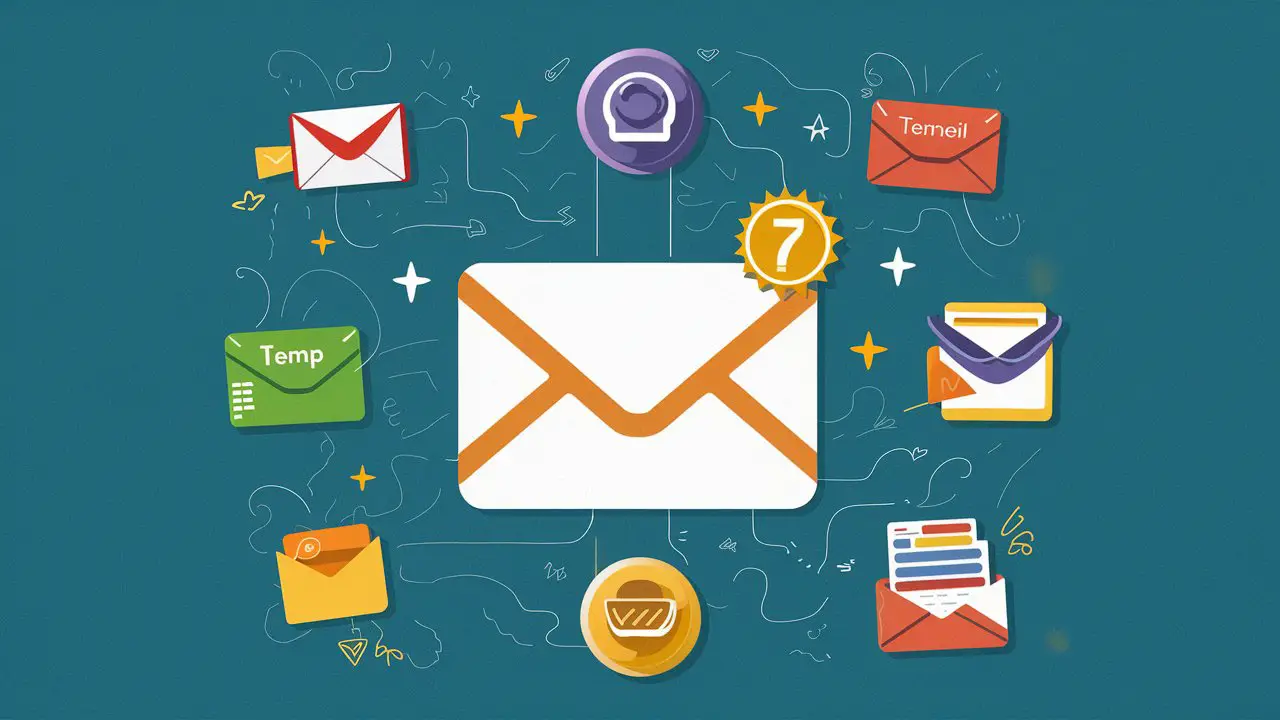With the digital age in full swing, protecting oneself from hackers has become more critical than ever. Cybersecurity is not just a matter of sophisticated technology; it's also about smart habits and vigilance. Taking advice from those who know the system inside out, such as hackers themselves, can provide invaluable insights into bolstering our online defenses. This article, drawing on the expertise of hackers and security professionals, outlines five key strategies to shield your personal information from cyber threats.
Key Takeaways
-
Utilize strong, unique passwords and change them periodically to prevent unauthorized access to your accounts.
-
Enable two-factor authentication for an added layer of security, making it harder for hackers to gain control of your personal data.
-
Keep software up-to-date to protect against vulnerabilities that hackers can exploit to infiltrate your devices.
-
Be cautious when navigating the web, especially on unsecured Wi-Fi networks, and verify the legitimacy of emails, links, and websites.
-
When shopping online, use secure payment methods and networks, and choose reputable retailers to minimize the risk of identity theft and fraud.
Strengthening Your Digital Fortifications

Understanding the Importance of Strong Passwords
Creating a strong password is your first line of defense against unauthorized access to your online accounts. A robust password acts as a gatekeeper, protecting your personal information from potential intruders. The Federal Trade Commission (FTC) suggests using at least 12 characters, including a mix of numbers, symbols, and both uppercase and lowercase letters.
To enhance your security, consider using a series of random words separated by spaces. Avoid common phrases, quotes, or song lyrics, as these can be easily guessed or cracked by automated tools.
Here are some common password pitfalls to avoid:
-
Reusing passwords across multiple sites and services.
-
Employing simple or easy-to-guess passwords, such as 'password123' or 'admin'.
-
Ignoring the option to use password generators which can create complex passwords for you.
Remember, even if your credentials haven't been leaked, using common passwords can still leave you vulnerable. Brute force attacks, which systematically check all possible passwords, often start with the most commonly used passwords. By avoiding these common mistakes, you significantly reduce the risk of your accounts being compromised.
The Role of Two-Factor Authentication
Two-factor authentication (2FA) adds an extra layer of security to your online accounts by requiring a second form of verification in addition to your password. This could be a text message with a code, a biometric scan, or a prompt from an authentication app. By implementing 2FA, you significantly reduce the risk of unauthorized access, even if your password is compromised.
Two-factor authentication is not just an optional extra; it's a critical component of modern digital security.
While passwords are the first line of defense, they are often not enough. 2FA ensures that even if a hacker guesses or steals your password, they still need the second factor to gain access. Here are some common methods of 2FA:
-
Text message (SMS) codes
-
Authentication apps (e.g., Google Authenticator, Authy)
-
Hardware tokens (e.g., YubiKey)
-
Biometric verification (e.g., fingerprint, facial recognition)
It's essential to choose security answers that only you would know, avoiding easily researched information like a parent's maiden name. Regularly updating your 2FA methods and being cautious of phishing attempts that target 2FA codes are also key practices for maintaining security.
Regular Software Updates as a Defensive Strategy
Keeping your software up-to-date is a simple yet crucial step in safeguarding your digital life. Software updates reduce security flaws and are often released to address vulnerabilities that hackers could exploit. By neglecting updates, you leave open doors for cybercriminals to access your data and systems.
Software updates not only patch security holes but also enhance the overall performance of your devices, making them more efficient and less prone to crashes.
It's essential to update not just your operating system but also all applications, especially those that connect to the internet. This includes your web browsers, which can be susceptible to zero-click malware attacks if left outdated. For systems that must run older software versions for legacy reasons, consider isolating them from the internet to prevent unauthorized access.
Here are some steps to ensure your software is always up to date:
-
Enable automatic updates whenever possible.
-
Regularly check for updates on software that doesn't update automatically.
-
Be cautious with reminders to update software from unknown sources, as they can be disguised malware.
Navigating the Web with Caution
Identifying and Avoiding Suspicious Emails
Emails can be the gateway for hackers to infiltrate your digital life. Be cautious of any email you receive and always verify the sender's identity before taking any action. Typically, emails from hackers masquerade as urgent messages from reputable sources, compelling you to act swiftly. These fraudulent emails often contain links that lead to malicious websites designed to harvest your personal information.
To safeguard against these threats, adhere to the following practices:
-
Scrutinize the sender's email address for any anomalies.
-
Hover over links to preview the URL before clicking.
-
Be wary of emails requesting personal information; legitimate institutions rarely solicit sensitive data via email.
-
Trust your instincts—if an email feels off, it probably is.
Here's a bonus tip: if you receive an unexpected email from a trusted contact urging you to view a file, take a moment to call them and confirm its legitimacy. This extra step can protect you from sophisticated spear phishing attacks.
Remember, the first rule to identify a phishing attack is to consider every email as a potential threat. It doesn't matter if the sender is familiar; always approach with caution and protect your personal data with strong, unique passwords.
Scrutinizing Links and Website Addresses
When navigating the web, it's crucial to scrutinize every link and website address before clicking. Cybercriminals often use deceptive URLs that mimic legitimate ones to trick users into visiting malicious sites or divulging sensitive information. Here are some tips to help you identify safe links:
-
Always hover over a link to preview the URL before clicking. Look for subtle misspellings or unusual characters.
-
Check for 'https' in the web address, which indicates a secure connection, as opposed to 'http'.
-
Be wary of shortened URLs, which can hide the true destination. Use a URL expander to see the full link.
It's essential to trust your instincts; if a link or website address seems suspicious, it's better to err on the side of caution and avoid interacting with it.
Additionally, consider using browser extensions that automatically check the reputation of websites and alert you to potential risks. By being vigilant and employing these strategies, you can significantly reduce the likelihood of falling prey to online scams.
The Dangers of Unsecure Wi-Fi Networks
Public Wi-Fi networks, while convenient, can be a hotbed for hacker activity. Always verify the security of a Wi-Fi network before connecting. Look for a lock symbol or https in the address bar, which indicates a secure connection. If these signs are absent, consider using a VPN or waiting until you can access a secure network.
When using public Wi-Fi, avoid performing sensitive transactions, such as online shopping or banking. Hackers can easily intercept unencrypted data on these networks. Instead, save these activities for a secured network at home or work.
Be especially cautious when traveling and connecting to open Wi-Fi points. The data you transmit could be vulnerable to interception by malicious actors.
Here are some tips to enhance your security on public Wi-Fi networks:
-
Confirm the network's legitimacy with the establishment's staff.
-
Use a VPN to encrypt your data.
-
Keep your device's software up to date to protect against the latest threats.
-
Avoid accessing sensitive accounts or sharing personal information.
Secure Online Shopping Practices

Choosing the Right Payment Methods
When shopping online, selecting the right payment method is crucial for both convenience and security. Credit cards are often the preferred choice due to the strong consumer protections they offer. For instance, federal law limits your liability for unauthorized credit card charges to $50, and many issuers have zero-liability policies, ensuring you're not responsible for fraudulent transactions.
Besides credit cards, consider using online payment service providers, which act as a secure intermediary between you and the merchant. ACH transfers and mobile payments are also viable options, each with their own set of security features. It's essential to verify the security of the payment method and the credibility of the platform you're using.
When using any payment method, always enable multifactor authentication if available, and choose security questions with answers that are not easily discoverable.
Regularly reviewing your credit card statements can help you spot any unauthorized or suspicious activity early on. It's a good practice to monitor your transactions and report any discrepancies immediately.
The Significance of Shopping on Private Networks
When shopping online, the security of your personal and financial information is paramount. Using a private network can significantly reduce the risk of data interception by hackers. Public networks, even those with encryption, may not always be safe if the business hasn't upgraded to encrypted Wi-Fi. To ensure a secure connection, look for a lock symbol or 'https' at the start of the web address.
A virtual private network (VPN) is a powerful tool for maintaining privacy and security online. It encrypts your data and masks your IP address, providing an additional layer of protection, especially on public networks.
While shopping from the comfort of your home network is ideal, utilizing a VPN can offer similar levels of security when you're on the go. It's crucial to be cautious and opt for a VPN when the network's security is uncertain or when using networks in places like coffee shops, airports, or hotels.
Vetting Online Retailers for Security
When shopping online, it's crucial to ensure that the retailer is legitimate and secure. Study the URL of the website carefully; a secure site should start with https and display a padlock icon in the address bar. Use a website checker tool to verify the site's authenticity and look for customer reviews or reports of scams associated with the retailer.
Before making a purchase, do your homework. Check the retailer's reputation on the Better Business Bureau or search for the website's name followed by "reviews" or "scam" to see what other customers have experienced. It's also advisable to avoid retailers you've never heard of, as they may be fronts for fraud or selling counterfeit products.
While social media platforms and search engines do their best to filter out fraudulent retailers, some may appear legitimate at first glance. Always approach new online stores with caution and verify their credibility before providing any personal or payment information.
Responding to Security Breaches
Immediate Steps After Falling Victim to a Phishing Scam
Discovering that you've been targeted by a phishing scam can be alarming. Immediately disconnect your device from the internet to prevent further data leakage. This is a critical first step in containing the attack.
Next, proceed to change all your passwords, especially for accounts that may have been compromised during the phishing attempt. Use strong, unique passwords for each account to enhance security.
Conduct a thorough scan of your network to identify any malware or spyware that may have been installed. This will help you understand the extent of the breach and take necessary actions to mitigate risks.
Finally, report the incident to the relevant authorities. If a legitimate organization's name was used in the scam, inform them as well. This not only aids in your recovery process but also helps combat future phishing attempts by raising awareness.
Reporting Identity Theft and Fraud
If you fall victim to identity theft, it's crucial to act swiftly to mitigate the damage. Report the incident to the Federal Trade Commission (FTC) as your first step. The FTC will provide you with a personal recovery plan and an identity theft affidavit, which is essential for filing a police report. Additionally, you can set up an account with the FTC to guide you through the recovery process and access helpful resources.
Next, inform local law enforcement about the crime. This adds an official layer to your report and may assist in the investigation. Remember to provide as much detail as possible to aid in tracking down the perpetrator.
For immediate protection, consider placing a security freeze or fraud alert on your credit reports. This will prevent new accounts from being opened in your name without your consent. Here's a quick guide on whom to contact:
-
Security Freeze: Restricts access to your credit report.
-
Fraud Alert: Signals creditors to take extra steps to verify your identity.
In the wake of identity theft, keep a vigilant eye on your financial transactions. Any unrecognized activity could be a sign of fraudulent charges. Contact your credit issuer immediately if you suspect any discrepancies.
Lastly, use a virtual credit card for online transactions to add an extra layer of security. This can help shield your actual credit card information from potential threats.
Recovering from Financial Account Compromises
After falling victim to a financial account compromise, it's crucial to act swiftly to mitigate the damage. Contact your card issuer immediately to report the incident; they will cancel the compromised card and initiate a fraud investigation. Following this, change your passwords for the affected account and any other accounts sharing the same password. It's also essential to place a fraud alert on your credit file to prevent further unauthorized activity.
Monitor your accounts closely for any unusual activity. This includes keeping an eye on your credit report for signs of identity theft. If you notice any suspicious transactions, report them to your financial institution without delay.
Proactive monitoring and reporting are key to recovering from financial account compromises. Stay vigilant and act promptly to secure your accounts.
Some organizations offer resources for reporting attacks, such as the Anti-Phishing Working Group in the United States. Remember to reset passwords for all devices and accounts, even those not directly affected, as a precautionary measure.
Adopting a Hacker's Mindset for Better Security

Understanding Hacker Tactics to Improve Personal Security
To effectively shield yourself from hackers, it's crucial to understand their tactics and adapt your online behavior accordingly. Economically driven black-hat hackers often target the easiest opportunities to exploit. By altering a few simple habits, you can greatly increase your defenses against casual breaches of your security and privacy.
-
USE A VPN to encrypt your internet connection and hide your IP address.
-
Avoid using the same password across multiple sites; instead, create unique, complex passwords for each account.
-
Be vigilant about the software you install and the permissions you grant.
-
Regularly update your devices to patch security vulnerabilities.
-
Educate yourself on the latest phishing techniques to recognize and avoid them.
By understanding the mindset and methods of hackers, you can take proactive steps to safeguard your personal information. This knowledge is a powerful tool in preventing unauthorized access to your systems and maintaining your online security.
The Importance of Proactive Security Measures
Proactive security measures are not just a recommendation; they are a necessity in the digital age. By adopting robust cybersecurity measures, including incident response plans, you can significantly reduce the risk of a security breach. It's about staying one step ahead of potential threats and ensuring that you're not the 'lowest-hanging fruit' for economically driven black-hat hackers.
-
Regularly update your OS and software to patch vulnerabilities.
-
Use a VPN to encrypt your internet connection and hide your IP address.
-
Review your credit card statements frequently to catch any fraudulent activity early.
Proactive cybersecurity is not a one-time setup but an ongoing process of vigilance and adaptation to new threats.
Remember, outdated software versions are a goldmine for hackers looking for easy targets. By making these simple yet effective changes to your online habits, you can fortify your digital presence against unwanted intrusions.
Staying Informed About Emerging Threats
In the ever-evolving landscape of cybersecurity, staying informed about emerging threats is crucial. Knowledge is power, especially when it comes to protecting your digital life. Regularly reading up on the latest security news can alert you to new vulnerabilities and scams.
Proactive monitoring of security trends helps you adjust your defenses before threats reach your doorstep.
Here are some practical ways to stay informed:
-
Subscribe to reputable cybersecurity news sources.
-
Follow security experts and organizations on social media.
-
Participate in online forums and communities focused on cybersecurity.
-
Attend webinars and online training sessions to deepen your understanding.
By incorporating these habits into your routine, you can build a strong foundation of awareness that guards against the ingenuity of cybercriminals.
Conclusion
In the digital age, protecting yourself from hackers is not just a recommendation; it's a necessity. The insights provided by a real hacker, combined with practical daily tips and specific online shopping advice, form a robust defense strategy against cyber threats. Remember, hackers often look for easy targets, so by implementing the measures discussed—from using VPNs and strong passwords to being vigilant about the websites you visit and the Wi-Fi networks you use—you make yourself a less attractive target. Regularly updating your software, monitoring your financial statements, and being cautious with your personal information are all critical steps in safeguarding your digital life. While no method is foolproof, these practices significantly lower your risk of becoming a victim. Stay informed, stay skeptical, and stay safe online.
Frequently Asked Questions
Why is it important to use strong passwords online?
Strong passwords are crucial because they help protect your accounts from unauthorized access. Hackers often exploit weak passwords to gain entry to your personal information, so using a complex password with a mix of characters can significantly reduce the risk of being hacked.
How does two-factor authentication enhance security?
Two-factor authentication adds an extra layer of security by requiring a second form of verification, such as a text message or an app notification, in addition to your password. This makes it much harder for hackers to access your accounts, even if they know your password.
Why should I keep my software up to date?
Regular software updates often include security patches that address vulnerabilities which hackers could exploit. Keeping your software up to date closes these security gaps and helps protect your devices from attacks.
What should I do if I receive a suspicious email?
If you receive a suspicious email, do not open any attachments or click on any links. These could be phishing attempts to steal your information. Instead, verify the sender's identity and report the email as spam or phishing if it's from an unknown or untrustworthy source.
How can I protect my identity while shopping online?
To protect your identity while shopping online, use secure payment methods, shop on private Wi-Fi networks, and purchase from reputable retailers. Also, monitor your financial statements regularly for any unauthorized transactions.
What immediate steps should I take if I fall victim to a phishing scam?
If you fall victim to a phishing scam, change your passwords immediately, contact your financial institutions to secure your accounts, and report the incident to the relevant authorities. It's also wise to monitor your accounts for any unusual activity.